My gripes with the Medtronic kit
Connectivity for the Medtronic Inceptiv spinal cord stimulator is over-engineered for the job, as I’ve mentioned in earlier posts. In my humble (but professional) opinion, the SCS itself is doing a good job. However, the connectivity that Medtronic built into it can be an absolute pain in the arse. It was somewhat comforting to see Sam, who is the Medtronic technician, struggle with it too. This happened at the reprogramming clinic.
So how does it all work?
The IPG is controlled by an app on a supplied Android phone, referred to simply as the remote. It connects to the IPG via a communicator, as does the battery that is used to recharge the IPG. I have no clue whatsoever why they decided a separate communicator is needed. The phone itself is restricted to what it can do, and this connects via Bluetooth to the communicator device. The communicator device is then connected to the IPG, also via Bluetooth. The problem is, the phone often doesn’t make a connection to the communicator. I am tired of receiving messages telling me to make certain the communicator is within range of the remote (phone). The communicator is located in the custom phone case that attaches it to the back of the phone! It literally could not be any more “in range”! 😖
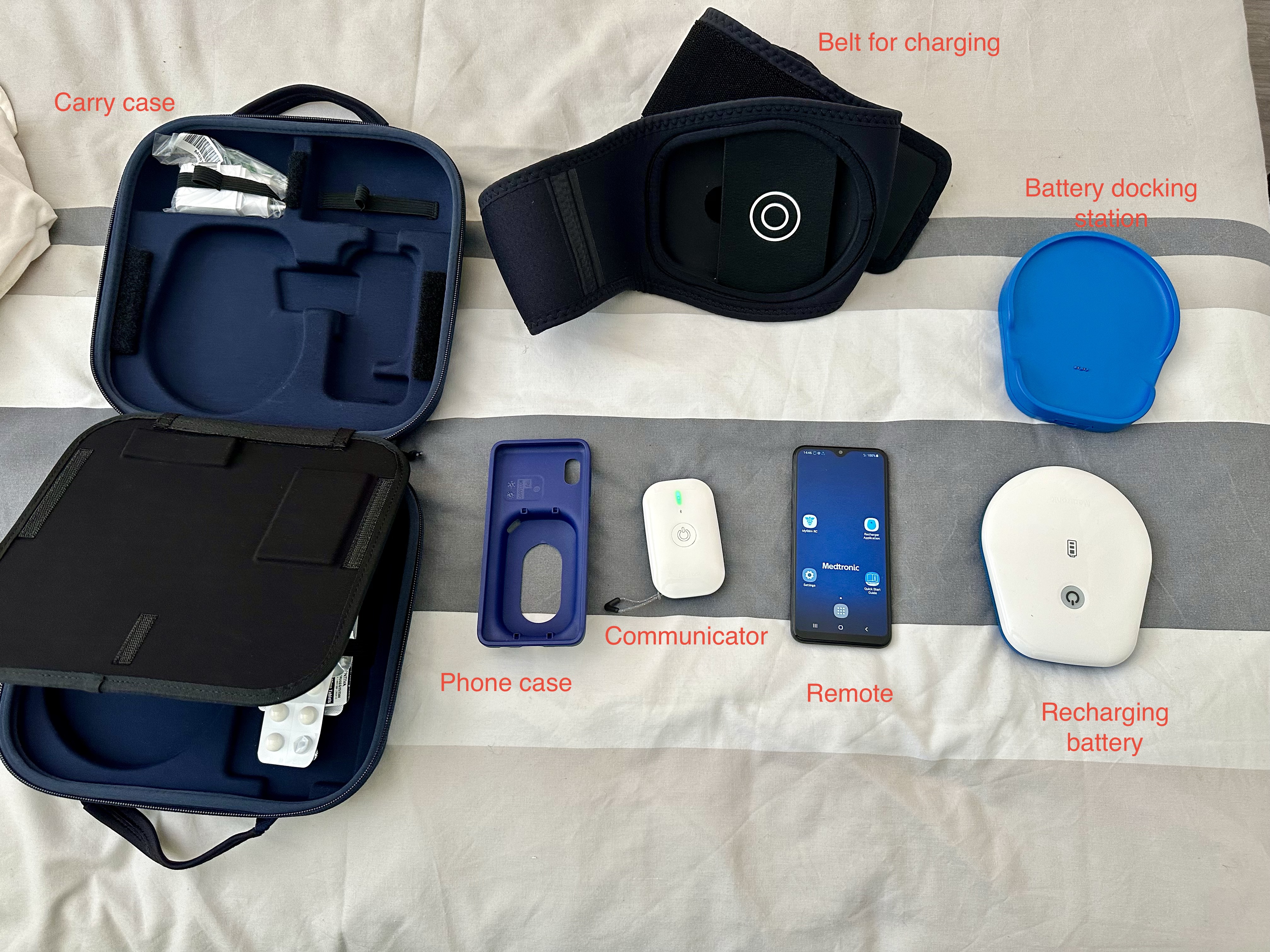

The components
It’s nice that the whole lot comes in a carry case. This makes it easier to take what is necessary away with you. But, does there really need to be so much?
The communicator and remote both go in the phone case, as you can see in this second image. You can hold the recharging battery in place by hand. Alternatively, place it in the belt and wear it on your person. I tend to sit with it behind me in the armchair as my IPG is in my lower back. Putting it in the belt leaves you free to move around.
To charge the recharging battery, you place it in the dock. Then, plug the dock in with a USB cable.
What am I moaning about?
There are a few things I find frustrating about this set up. In case you’re wondering, yes, I have made my views very clear to Medtronic! 😉 …
- there is no consistency in terms of cables. These are (supposedly) new bits of kit. So, how come only the remote has a standard USB-C port? Even Apple now accepts that it is the standard! The communicator and battery dock have USB-micro ports, so at least 2 cables required.
- Why does the battery have to be charged via its own dock? The dock only provides somewhere for it to sit. It converts the USB-micro connection into a bespoke battery connection. Why not just put a USB port (ideally USB-C) straight into the battery, and ditch the dock?
- What purpose does the communicator actually serve? Why can’t the apps on the phone communicate directly with the IPG and battery once they have been paired? (More gripes about that unnecessary connection in a minute!) I simply can’t see why they think it adds further level of security. If the communicator is the only thing that can connect to the IPG, the apps should be loaded onto a personal phone. Then the patient’s phone can connect directly to the communicator. This change would eliminate the need to carry the extra phone around. Annoyingly, I found out later that the earlier model didn’t have a communicator. The remote simply connected to the IPG. So, this retrograde step is supposed to be an enhancement. 🤦♂️
- Why the hell does the battery have to be securely paired to the communicator? Does it really matter if I use my battery to recharge my IPG or someone else’s battery? The first problem I had with recharging wasn’t due to the battery not charging. It was because the communicator wouldn’t pair with it. This left me without any therapy for 24 hours because of a designer/developer overthinking, rather than a genuine product issue. I could understand if the battery pairing to the remote allowed me to get alerts. This could happen directly or via the communicator. These alerts would inform me if the battery was getting low.
- The connectivity does not seem to enable the remote to alert me. It doesn’t notify me about the IPG, communicator, or battery getting low. I have to remember to check the phone charge (normal Android display for that, so not an issue). Then, I open the MyStim RC app and hope it can establish a connection to the communicator. Again, I hope the communicator can establish a connection to the IPG. This connection is usually successful. I check the battery levels of the IPG and the communicator. Finally, I open the Recharger Application. I hope the communicator connection and battery connections are established. I can then see if the battery is charged. I think the LEDs on the front of the battery are supposed to denote its charge level. However, it’s often hard to tell if it’s off or in sleep mode.
As you will know, I’m quite a techie sort of guy. So if I find this confusing and frustrating, how must people less well acquainted with technology find it?
My recommendations
In attempt to help solve my frustrations, rather than just bitch about them, I would make the following recommendations…
- Standardise all connections to use USB C ports and thus minimise the number of cables required.
- Supply a one-to-many USB cable. This would allow all the components to be charged from a single USB socket. An interchangeable USB-A and USB-C plug would be ideal.
- Put a USB-C port on the battery (Recharger) and ditch the battery dock
- Simplify the battery connectivity. Either continue to have it use the Recharger app but make it more functional. Add alerts on low battery for IPG or Recharger. Alternatively, just let me grab my (or someone else’s) Recharger and plonk it on my IPG. I then just need to get that reassuring beep that tells me the two are talking to each other.
My reflections
Now as I’ve said before, I am not saying anything here that I have not said to Medtronic directly. It is not meant to be a complete bashing of them. It is undoubtedly a fantastic bit of kit in terms of what it can do. But @Medtronic please rethink the design from a user-experience perspective. Just don’t change the size of the IPG itself. It is amazingly slim. I usually have to feel around a bit to work out where I’m supposed to place the battery. 😀
One thought on “Simplifying Medtronic Inceptiv: Recommendations for Better User Experience”